This addendum to instruction manual v8.0 is intended to provide support for the ISO 19840 feature found in all PosiTector 6000 Advanced models with serial numbers greater than 864000.


2A. Review the four parameters.
To adjust a parameter use the up and down buttons to move the highlighting bar to the appropriate parameter, then use the (+) and (-) buttons to adjust that parameter.
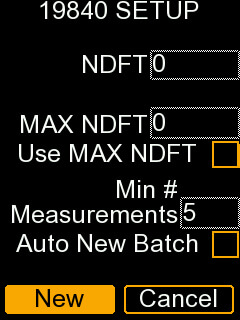
NDFT (Nominal Dry Film Thickness): the dry film thickness specified for the coating system. Adjust the displayed value up (+) or down (-). Alternatively, measure a coating with a thickness close to the required value and make final adjustments with the (-) (+) buttons.
.jpg)
MAX NDFT (Maximum NDFT): the specified maximum thickness value for the structure. This value should be that thickness above which adverse performance characteristics appear, such as mudcracking, embrittlement, solvent retention, loss of adhesion, cohesive splitting, etc. Adjust the displayed value up (+) or down (-). Alternatively, measure a coating with a thickness close to the required value and make final adjustments with the (-) (+) buttons.
.jpg)
Use MAX NDFT [ ]: select this option if each individual measurement cannot exceed the MAX NDFT value.
NOTE: If a maximum thickness value is not specified, set the MAX NDFT value to 0 using the (-) button and uncheck Use MAX NDFT.
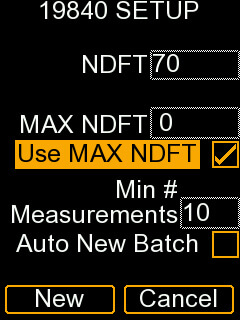
Min # Measurements: develop a Sampling Plan to determine the minimum number of readings required per unit area. Adjust the displayed value up or down using the (-) (+) buttons.
.jpg)
Auto New Batch [ ]: select this option to automatically begin a new batch once the specified minimum number of measureements has been reached.
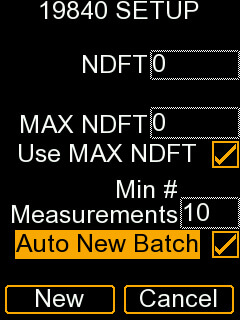
Begin taking measurements on the coated surface in the measurement area. With each measurement the following occurs:

If all batch criteria are not met, as indicated by the presence of a Fail – the inspection area is rejected.

Repeats: If an individual measurement value does not meet the above criteria 3 or 5, the reading can be rejected by pressing the (–) button. After rejection, take a repeat measurement within 10 mm of the location where the rejected reading was taken. If the repeat measurement does not meet the criteria, it cannot be repeated again. The maximum number of repeat measurements allowed in the batch is determined according to the Sampling Plan.
The number of repeat readings taken and the total number of available repeats are displayed.

There are 5 options for reviewing the ISO 19840 batch results:
In each of the above options, all ISO 19840 batch information is presented: probe serial number, 19840 parameters, batch criteria, Pass/Fail conclusions and individual measurements with time and date stamp.
The PosiTector 6000 ISO 19840 feature is intended to support the 19840 Standard, not replace it. It is the responsibility of the user to read and understand the document, and to verify the accuracy of the gage's conclusions.
Founded in 1947, the International Organization for Standardization (ISO) is an independent, non-governmental organization, the members of which are the standards organizations of the 165 member countries. It is the world's largest developer of voluntary international standards and it facilitates world trade by providing common standards among nations. More than twenty thousand standards have been set, covering everything from manufactured products and technology to food safety, agriculture, and healthcare.
Observing ISO standards aids in the creation of products and services that are safe, reliable, and of good quality. The standards help businesses increase productivity while minimizing errors and waste. By enabling products from different markets to be directly compared, they facilitate companies in entering new markets and assist in the development of global trade on a fair basis. The standards also serve to safeguard consumers and the end-users of products and services, ensuring that certified products conform to the minimum standards set internationally.
ISO has developed a series of Paint Application Standards, Guides and Specifications. One of them is entitled, "ISO 19840:Paints and varnishes – Corrosion protection of steel structures by protective paint systems – Measurement of, and acceptance criteria for, the thickness of dry films on rough surfaces” (click here to purchase the document).
19840 describes the procedures used to measure the thickness of a dry film of a nonmagnetic coating applied on a magnetic substrate using commercially available magnetic gages. However the described methodology can be used by most non-destructive coating thickness gages including those using eddy-current or ultrasonic principles.
The standard defines a procedure to determine if the film thickness over an extended area conforms to the minimum and the maximum levels specified.
There are several ways to evaluate film thickness with the PosiTector 6000...
A large surface usually cannot be characterized accurately by a single measurement. Variations in substrate preparation, painting technique, measuring technique, etc. require an analysis of several measurements taken over a large portion of the surface.
The PosiTector 6000's statistics mode displays individual measurements AND maintains a running average value. It also displays minimum and maximum values.
ISO has taken this a step further by developing a specification for structural steel painters. Known as ISO 19840, this specification has become widely used both inside and outside the structural steel painting industry.
ISO 19840 helps determine if film thickness over an extended area conforms to user-specified minimum and maximum levels.
The sampling plan used in ISO 19840 states that if the structure is divided into individual “inspection areas” as defined in ISO 12944 Part 7 and Part 8 , then these areas are tested. “Inspection areas” are separate areas on the structure used to establish a minimum acceptable standard for the work, and are typical areas of the structure where tests are carried out to ensure conformance with the specification.
If such areas are not identified, then the whole structure is considered as the inspection area. In the latter case, requirements for flat areas are as follows.
ISO 19840 does allow for an increased number of measurements to be made on areas having difficult configurations, such as stiffeners, brackets, and supports. The standard also provides guidance for the number of measurements that can be repeated if an individual measurement is not within specification.
Advanced models of the PosiTector 6000 have a 19840 mode that helps the user collect measurements in conformance with the ISO 19840 standard. Then, based on user-set parameters that include the target thickness, the gage indicates a Pass or Fail condition.
The PosiTector 6000 has on-board memory into which all measurements are stored. Individual measurements are monitored by the gage and used to perform calculations to determine Pass/Fail criteria in accordance with ISO 19840 for the batch.
PosiTector 6000 Standard and Advanced models have a Statistics mode. When selected, the gage continuously updates running average and standard deviation calculations. Maximum and minimum values are also tracked while measurements are being taken.
The last measurement can be deleted with the (-) button, while the (+) button clears all statistics.

Yes. If the measurement value of more than 20% of the individual readings are between 80% of the NDFT and the NDFT, the criteria is not met and the batch will Fail.
No. Once the ISO 19840 criteria has been set, the parameters cannot be altered. Select a New 19840, enter the desired criteria and repeat the measurements.
Yes. Use the (-) button to delete the last measurement taken. Each measurement can only be repeated once. The maximum number of repeat measurements allowed in the batch is determined by the Min # Measurements.
For many coatings used today it is a good practice to specify both. This range is usually obtained from the coating manufacturer's technical data sheet. But, economic factors along with flow characteristics of the coating usually control excessive film build, so it is common to specify only a minimum thickness. When only a single target value is available, set the NDFT to that value and set the MAX NDFT to 0 and uncheck Use MAX NDFT.